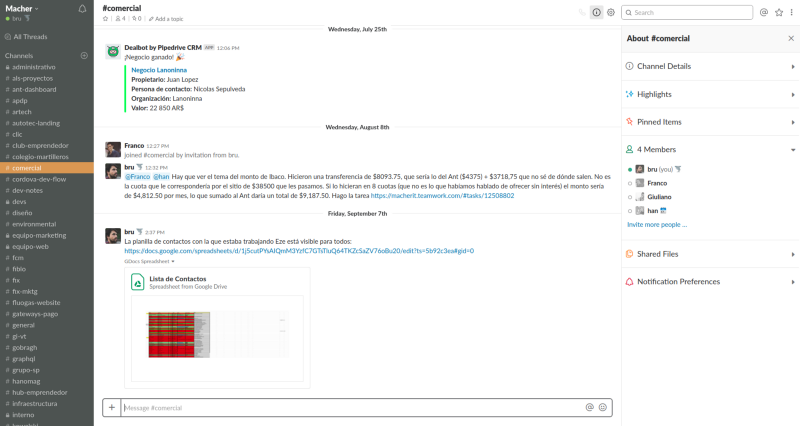NEGOCIOS
Juan Lopez
- Empresarios/ Marketiers/ Administrativos/ Asistentes/ Gerentes
- Todos/ De consumo universal
5 Free (Or really affordable) tools an entrepreneur should be using.
As an entrepreneur, I’ve been having to wear the proverbial 1000 hats during the last years. If you are one yourself, for sure you’ve been in that point where time is not enough, even if you cut down your sleep hours — which by the way you really shouldn’t — or stop doing some of the activities that make you happy — which of course you shouldn’t either, at least too much.
Therefore, one of the most valuable strategies you should be applying for getting back your beloved time and peace of mind is making a better use of your time. With that in mind, I’ll comment on those tools that have made my everyday work a lot more efficient and hence not only my 9-to-5 hours, but my whole life, more enjoyable.
Before going straight to the list, one last comment. One feature they all have in common is that they are all cloud services, so they allow me to access my (different kinds of) data from any device, at any time, and do whatever I want with them. Once I started making intelligent use of all of their features, and ever more, connecting them, they allowed me to — as I’m doing while I write this very article — be running my business in Argentina, from Miami.
1. Slack
This is the tool I’d take to a desertic island, if I could take only one. Well, thinking it through, not much use can be made of it without proper Internet access. But once connected to a WiFi network, this platform can be your compass amidst any kind of storm.
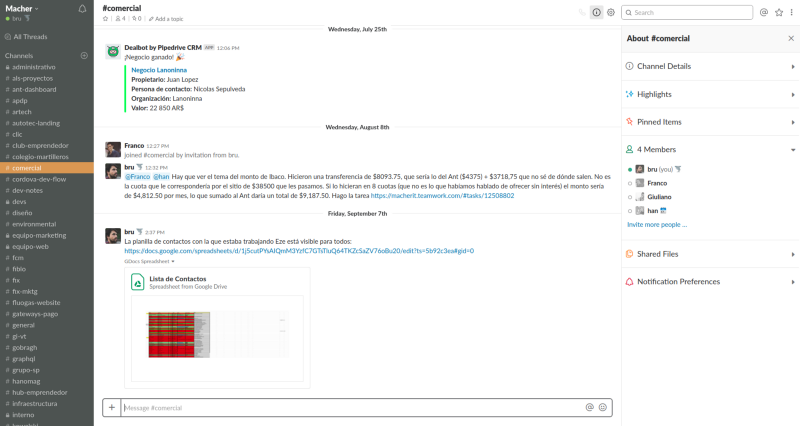
Slack is not any more difficult to use than any other chat service, but it is also much more powerful. Once your whole team is onboard, you can create channels for groups of people and topics, reply to specific messages and create threads therefrom, pin important ones for constant attention, reply with emojis, attach files which are smartly integrated to the channel, and so much more.
And the bots, ohh the bots… You can (should) use them to integrate data coming from other sources — almost any service you can think of — and use that data in very convenient ways. There’s also the keyboard shortcuts, the search function, and a myriad of features you definitely MUST check, if you have not yet.
Oh, and did I already mention that you’ll be able to use it for free until you need some really pro features of grow quite a big team? So what are you waiting for?
2. TeamWork Projects
While my company was growing up and it was not my partner and me any more, we knew the first tool we would need was a project-management one. So we started using one. And then another one, and still one more, and so on. Needless to say, there are hundreds of services of this kind, which apparently offer the same set of features. The problem is that one can’t spend a whole month checking each of them in order to choose the best of the most appealing 10. Unluckily, that’s exactly what we did with a couple of them.
From that silent contest we ran, TeamWork Projects emerged as the winner, due to its convenience in price and its very complete set of features. We currently run all of our projects through Projects — actually we call it TeamWork. Each project has task lists, which contains tasks and sub-tasks, each of which can have one or more responsibles, a start and end date and time, an estimate of work hours, a track of the time already worked on it. You can define milestones, invite your clients to check the status of the project, you choosing what they see and what they don’t, and much more. You need Gantt charts? This guys got you covered as well.
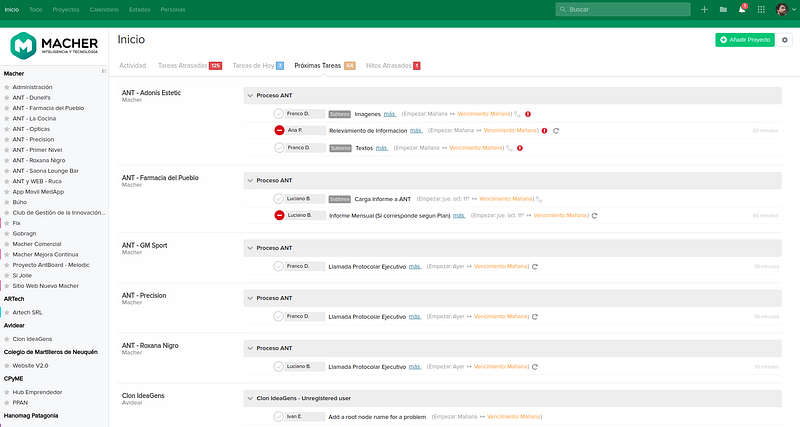
At this time, we are subscribed to a Small Office plan, which for $49/month allows us to have 40 active projects, but as many as you want in the archive.
3. Pipedrive
If you are an entrepreneur, for sure there’s something you sell. And when there’s something to sell, there’s a sales team. Or maybe you’ve got that streamlined and get to do all the sales by yourself. Either way, you most probably deal with many clients, have communication with them by different means, get deals from them, all of which are in different stages.
So, when were you supposed to make that follow-up call? How much have you sold from new deals this month? You need something to help you with that. You need a CRM.
As with Projects, there are several services that offer a solution to these problems. In this case I’ll comment on Pipedrive, which we chose after trying several of those solutions, due to its convenience in both price and features.
With Pipedrive you can start building your client database, create leads connected to them, add all the different types of activities related to the leads (email, phone call, meeting) or schedule them in the future. Then while the lead becomes a definite deal, you can inform the stage in which it is, even setting up states of your own creation.
To complete the cycle, Pipedrive offers not so many but definitely useful data analytics functions, like visualizing the client acquisition funnel, income generation graphs, and more. All this for $15/month, as starters.
4. Google Keep
Are you one of those who shamelessly open a laptop that costs more than a small car and start taking notes in Wordpad? I’ve seen cases exactly like this, don’t call me an extremist. Well, I hope from this moment on, you quit.
Google Keep allows you to take notes with only one click from your phone and have them instantly in your laptop and any other device. Or the other way round. You can then share the note, assign a background color to it, drag and drop to reorder them, insert pictures, links, and many other things.
Whenever I don’t feel prepared to determinedly include something into Google Drive — hence having to choose folders and so — I’d just open Keep and throw some lines there. I can decide what fate they have coming later, once I understand the real value of those notes. And, as expected, I’d do that entirely for free
5. Google Drive
This one comes piggybacking on the previous one. The general idea would be: don’t leave your files, which you may need at a different time or place, in the device where you created or last edited it. Sometimes, having an old version of a document may be even worse than not having it at all.
Don’t you agree with Google evil plan to get rid of all human drivers and implement an AI world government? That’s just fine. There are several other possibilities to keep your files in the cloud and have them always with you, and always up-to-date. And most of them offer a more than suitable free tier.
There you go. Five tools that have been very useful to me and my co-workers, and have made our days much more worthy and enjoyable. It remains yet to be discussed if using everyday means/apps as WhatsApp, SMS, Telegram and others are suitable for work-related issues. Google Spreadsheet, Docs et ál. are a good enough subtitute for MS Office? What about Zapier and IFTTT to bring them all and in the darkness bind them? We shall leave all of that for a forthcoming article.
So, had you used all of these apps? Did you discover any that could make your days a little better at least? Do you have better alternatives for them? I’d love to hear from you, and discover a new tool that saves me 10 minutes a day for the next years
Thanks for getting all the way down here, and thanks a lot to Denise Genit, who asked/encouraged me to write this post. (Post written during YLAI 2018 program)
I’ve published this article in Medium. You can find it at https://medium.com/p/e3810376d49/